How to Change Xfinity Username and Password on a Xfinity xFi Gateway?
Xfinity App

When you subscribe to an Internet Service Provider (ISP), you usually have two options – to use their equipment or your own. Your ISP will have a preset default username and password for your Wi-Fi network.
If you didn’t already know, it is rather common for people to forget their Wi-Fi passwords. You could have set it to something really easy to remember, but what if you still forgot it? Can you do anything about it?
Well, lucky for all Xfinity Internet users, we have decided to share a guide on how you can change your Xfinity Network username and password on a Xfinity xFi Gateway. If you are on the Xfinity Gateway, there are a couple of ways to change your username and password.
So, without further ado, let’s get to them!
Xfinity App

Xfinity xFi Gateway allows you to not just control, and personalize your Wi-Fi experience as per your preferences. If you are on the xFi Gateway, go to Xfinity’s official website to be redirected to the Xfinity app to make changes to your username and password.
Here’s a rundown of what you need to do on the Xfinity app:
- First, ensure that your Xfinity app is up-to-date.
- Click on the WiFi tab.
- Click WiFi details.
- Click Edit WiFi settings. You should see that at the bottom.
- You should be able to change or view the username and password.
- Once you have made the necessary changes, click on Save.
X1 TV Box
Another way you can change your Xfinity username and password is through the X1 TV Box. You do, however, need to have an xFi gateway for this. In fact, this is perhaps the most no-brainer way to see your Xfinity Wi-Fi username and password, because you don’t have to log in.
If you need to connect a new device to your Xfinity Wi-Fi, it’s so much easier through the X1 TV Box. You also should have the award-winning Xfinity Voice Remote with an X1 TV Box. Simply press its microphone button and ask “Show me my WiFi username and password.”
You should be able to see your Xfinity Wi-Fi Name and Password. If for some reason, you are unable to see the username and password, you can always contact Xfinity’s customer support for further help.
Xfinity Admin Tool
Although both the Xfinity app and X1 TV Box are easy ways to see and change your username and password, the Xfinity Admin Tool is slightly more advanced than that. Here’s how you can change your Xfinity Wi-Fi username and password through its Admin Tool:
- Connect your device to your Xfinity Wi-Fi network.
- You can do this wirelessly or through an Ethernet cable that helps connect you to your Gateway.
- Go to the Admin Tool while on your browser.
- http://10.0.0.1 – This is the wireless gateway’s admin site.
- You will need to log in to your Admin Tool
- If you don’t remember your Admin Tool password, you will need to reset your wireless gateway, by doing a factory reset.
- Once you have logged in successfully, click on Gateway-Connection-WiFi (In this manner).
- You will see your Wi-Fi network SSID under the Private WIFI Network option.
- Click on Edit.
- You will see your password once you check the Shoe Network password box.
- Once you have made the necessary changes, click on Save Settings.
What If You Don’t Remember Your Xfinity Wi-Fi Username and Password?
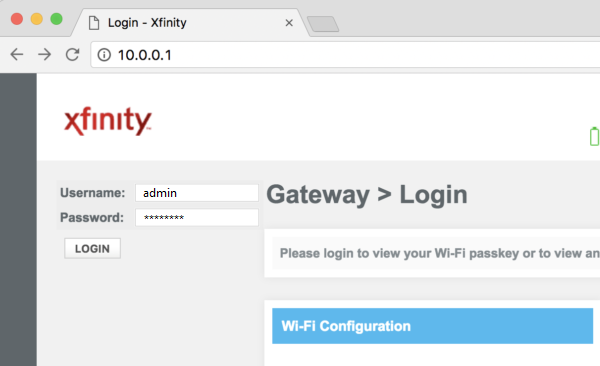
There’s no need to panic if you can’t recall your Xfinity Wi-Fi username and password. You can always reset the Gateway to its default setting, also known as a factory reset. However, it’s important that you try every other possible way because doing a factory reset.
Here’s how you can do a factory reset:
- Disconnect any power going into your Gateway.
- Press and keep holding the Reset button.
- Plug in the Gateway to the power while pressing on the Reset button.
- Keep pressing the button for another half a minute.
- Your gateway should restart.
- Login with the default password you see on your Gateway’s label.
- Reset your username and password to something you will remember.
All devices connected to your Xfinity Wi-Fi will be disconnected. Connect every device individually to have internet access.
Wrapping Up
Well, there you go!
We have shared how you can change your Xfinity Wi-Fi username and password on the xFi Gateway. We have also shared how you can do a factory reset if you can’t remember your username and password.
We hope you have successfully changed your username and password, and enjoy Xfinity’s blasting internet speed!
Read more :









